Frequently Asked Questions
PDFRun allows you to either upload your document or choose from a selection of templates available. You can choose forms on https://www.pdfrun.com/form
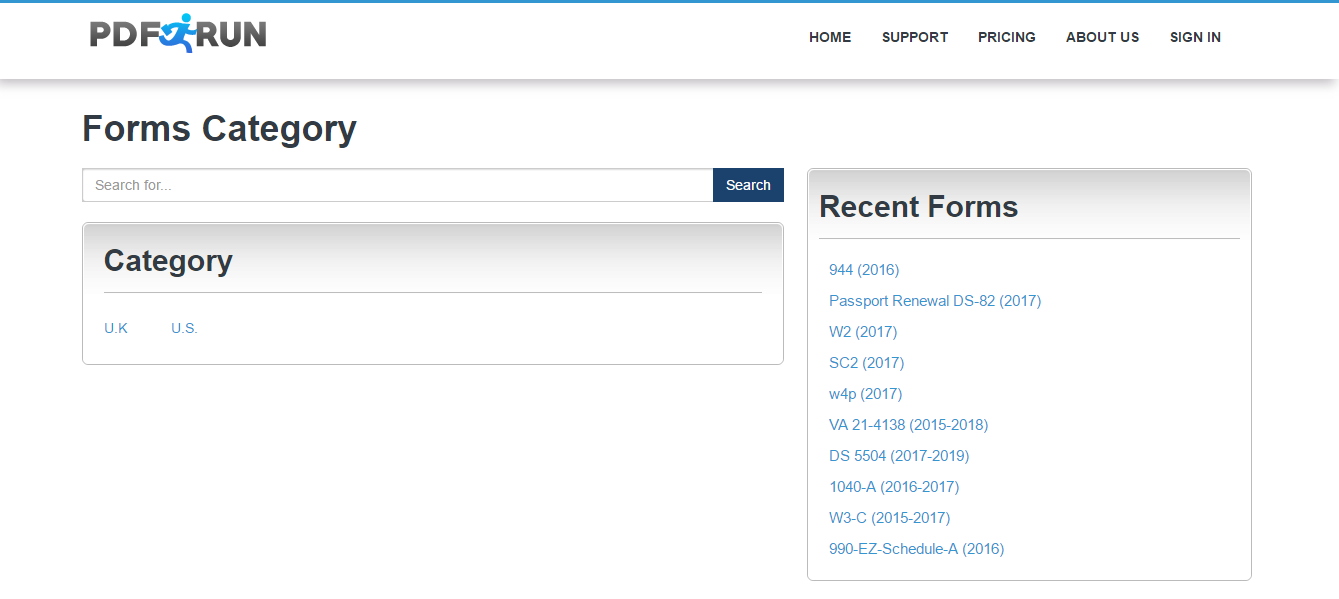
-
Or proceed to the homepage and upload your file.
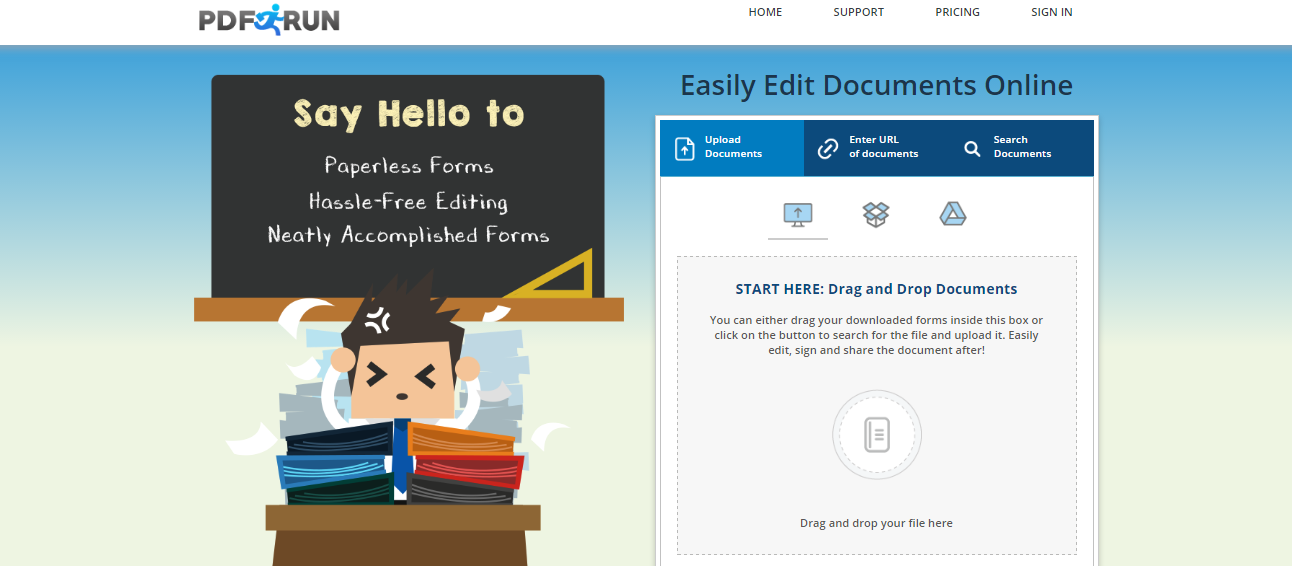
-
For existing users, go to https://www.pdfrun.com/authentication and follow these steps:
Step 1. Click Sign In to login to your account.
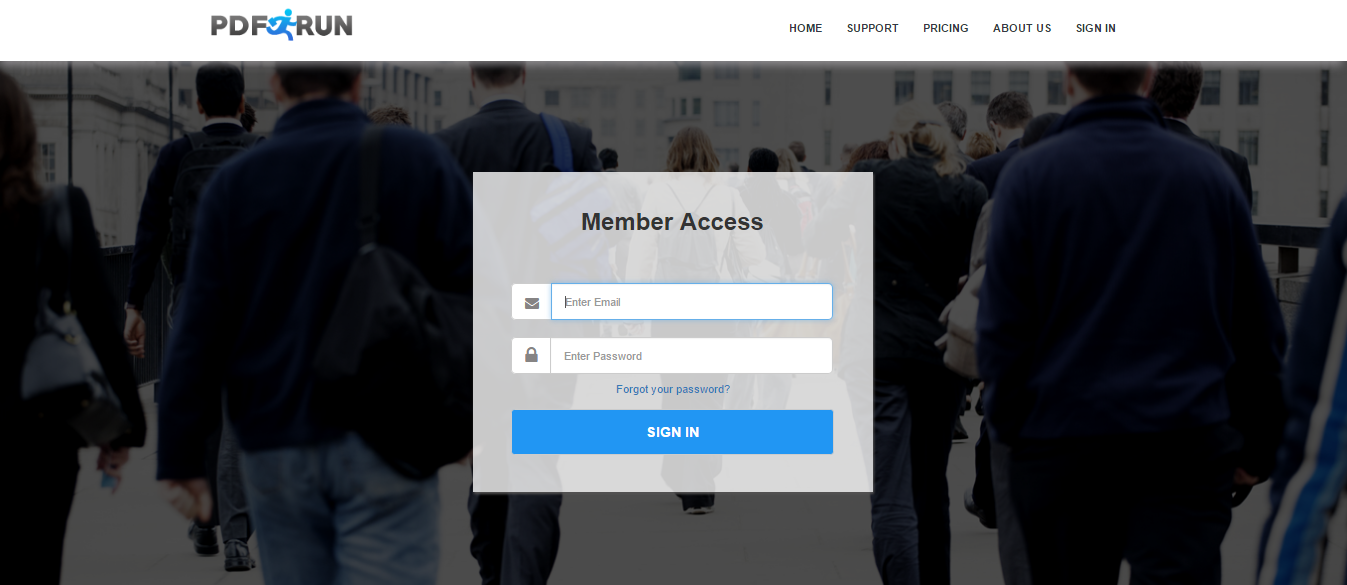
-
Step 2. Click on the search bar.
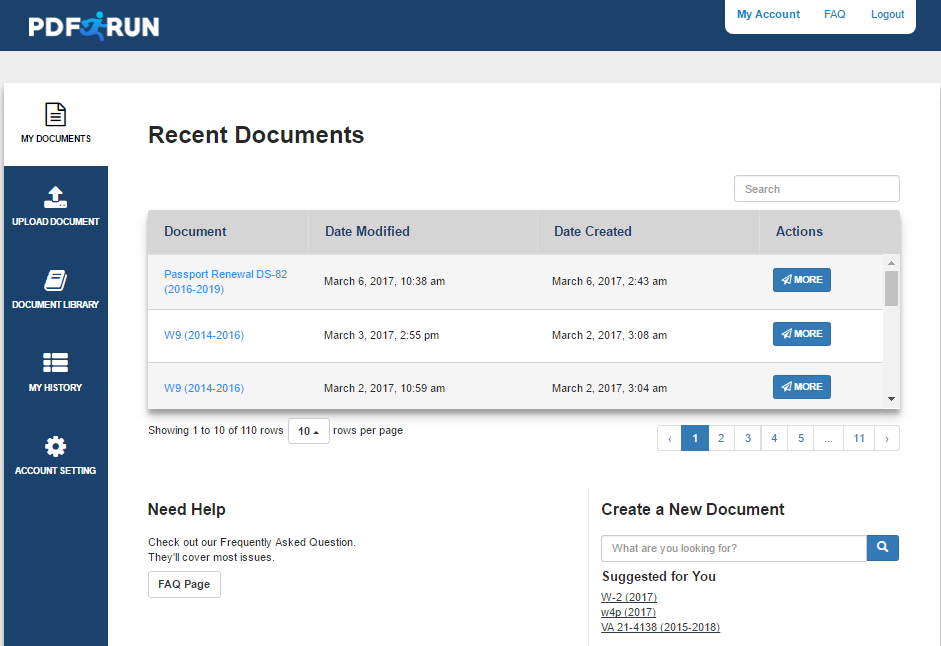
-
Step 3. Type in document name.
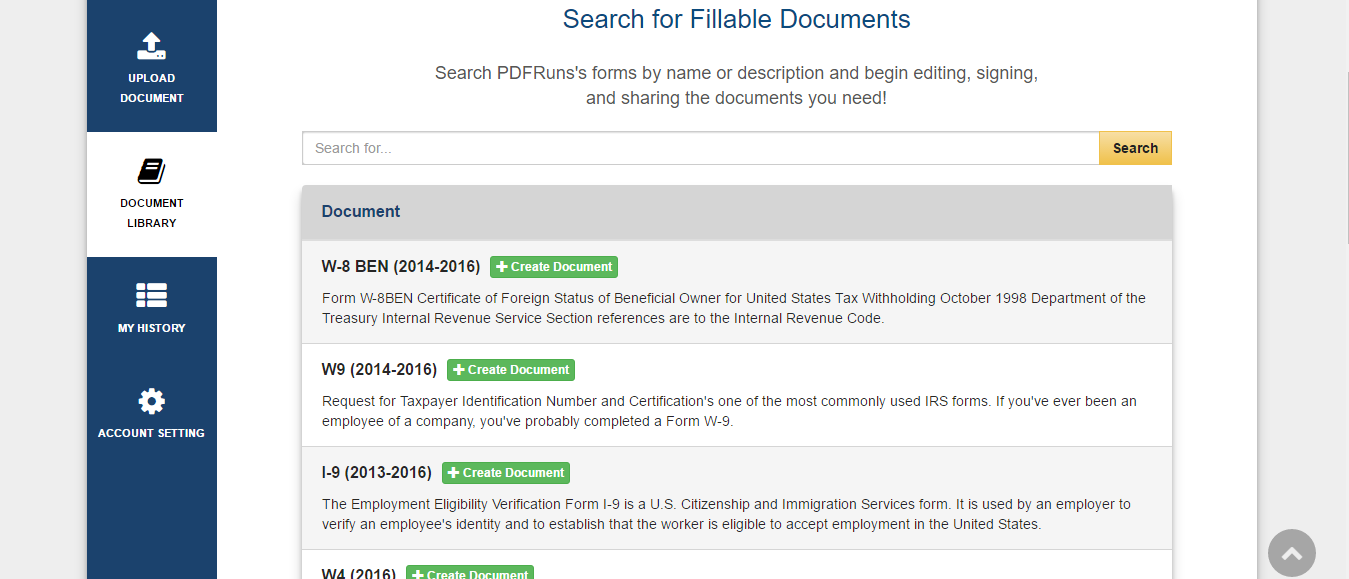
-
Step 4. Click "Create Document" to start editing form.
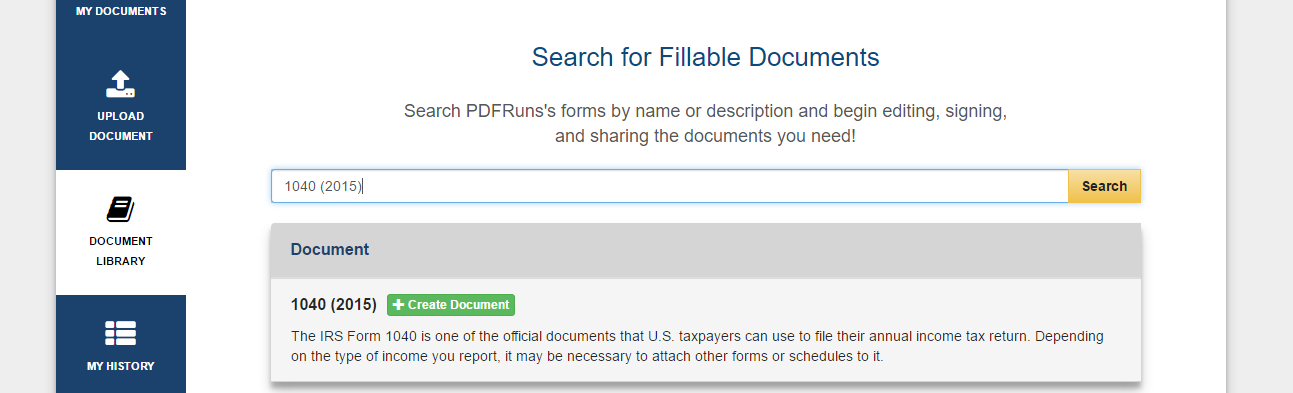
Deleting forms in personal account
Step 1. Proceed to personal dashboard
.png)
Step 2: Click "More"
Step 3: Select "Delete Document?" icon.
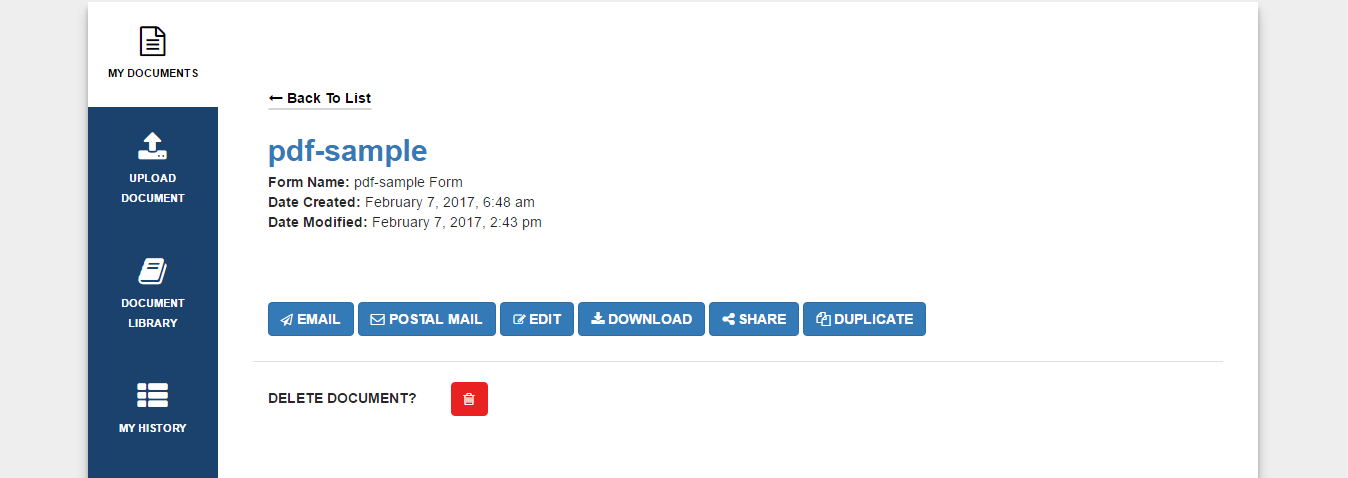
Updating personal information or deleting account
Step 1. Select "Account Setting" on your personal dashboard.
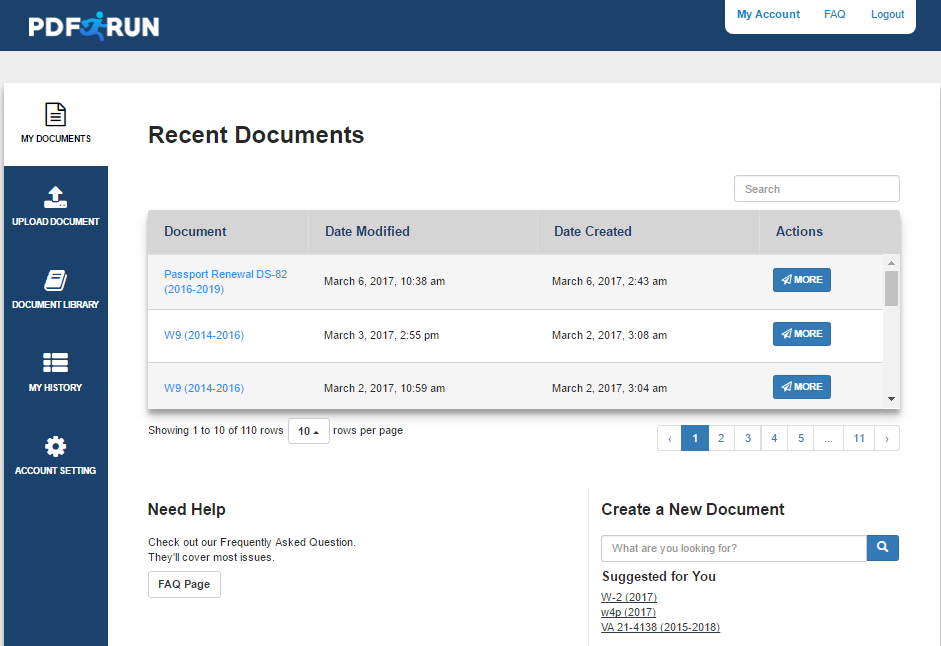
Step 2. To update, edit details and click "Save Now".
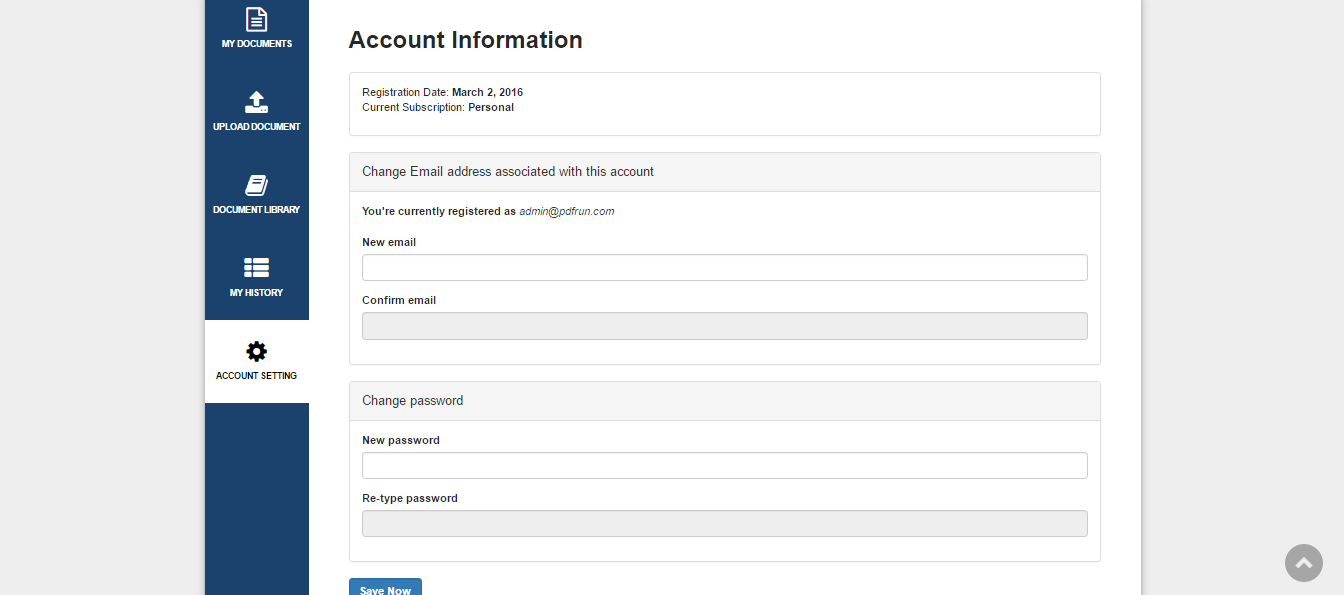
Step 3. To delete account, click on "Delete".
.png)
Step 1. Go to personal dashboard and click on "Account Setting".
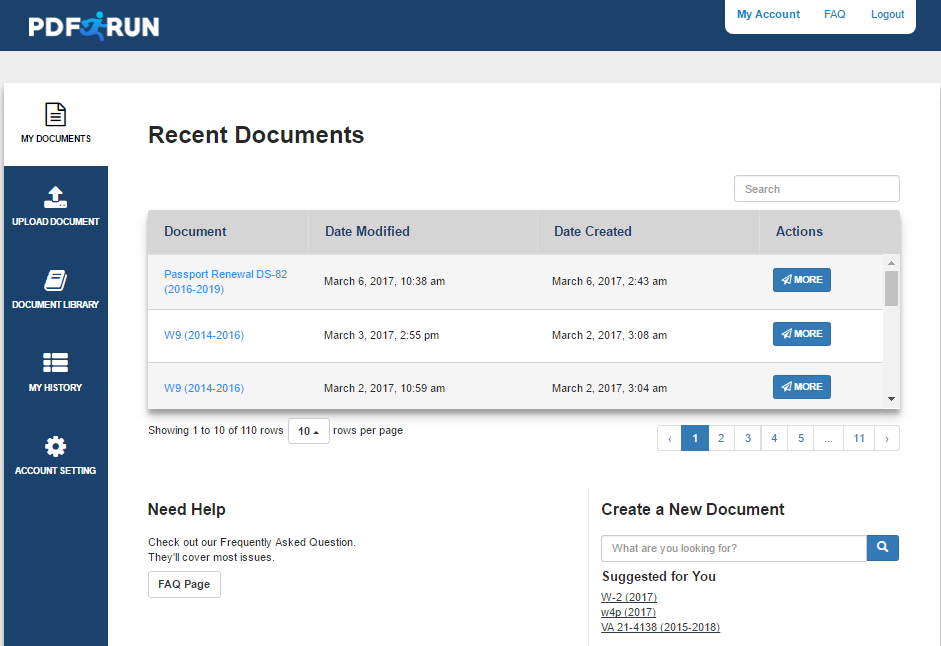
Step 2. Go to Plan and select "Update".
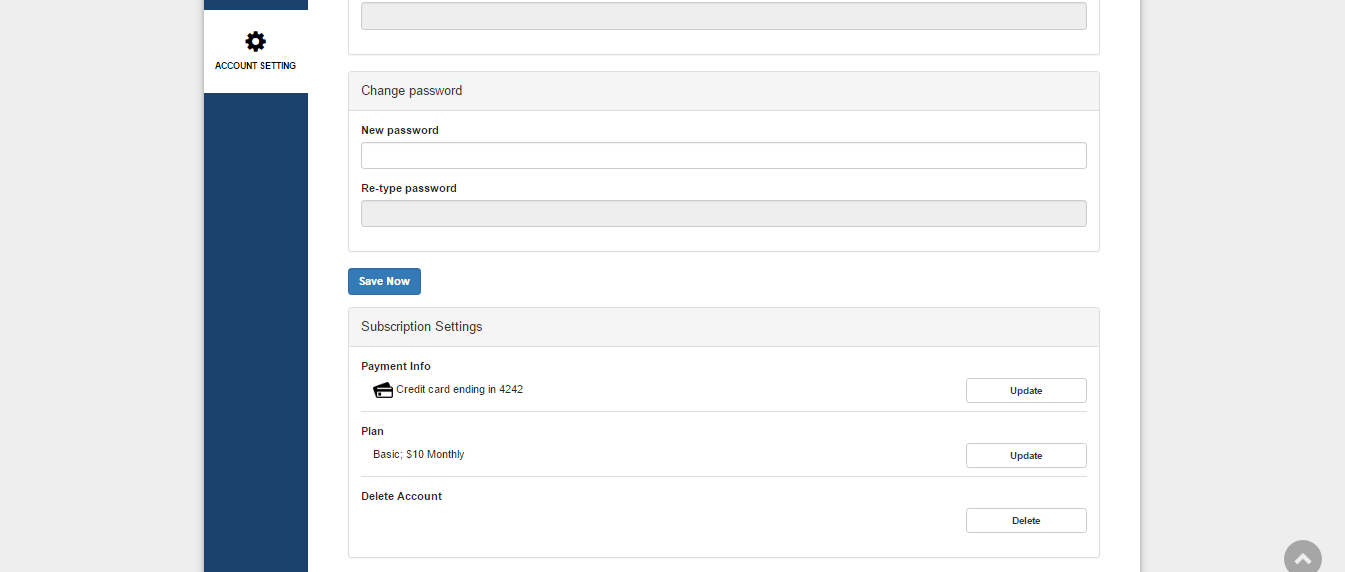
Step 3. Click on "Cancel".
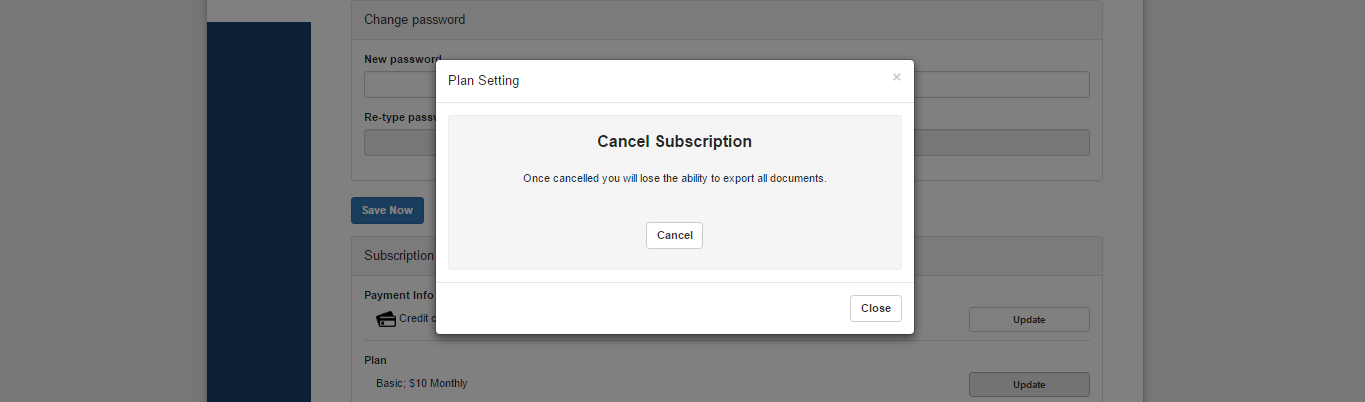
-
If you recently signed up for PDFRUN, or you’re a current subscriber and added a new form of payment to your account, you may see an authorization hold that appears as a pending transaction on your statement. Holds are typically for $1, but you may see other amounts. Authorization holds help us ensure that the payment information is valid. Don’t worry, the amounts are never actually charged. They are reversed immediately on our end, although it may take 3 to 5 business days for some banks to process.
